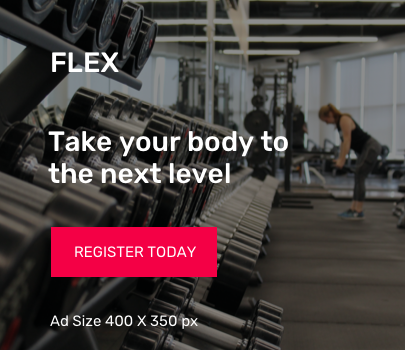Setting the Stage: Safe Remote Workspace for Employees
In the new normal, remote work is the new environment companies and employees would have to get used to. And even when there’s no longer a need for a strict social distancing, the economic savings from remote work will push more organizations to make this more of a permanent change. But remote work is not without disadvantages. Setting up a remote workspace means letting go of strict IT surveillance, putting company data security, and other confidential information at its most vulnerable state.
That said, companies need to establish a safe workspace security guideline that employees must strictly abide and subscribe to. While network monitoring will continue to pose a challenge, a strict and succinct set of rules is an effective reminder for your employees – even when they’re working from the comforts of their homes.
Here are some policies that would be a good starting point in building up your company’s safe remote workspace regulations.
Acceptable Usage Policy

Due diligence with regards to all work equipment and technology associated with the company must be practiced at all times – to prevent a data breach and to maintain order within the regulatory audit. As such, it’s important to establish what managed devices, software, and other peripherals are allowed and not allowed. Creating an Acceptable Usage Policy and informing all your remoter workers on what’s entailed on this document will also protect a company from serious legal actions and probably, expensive aftermaths of cyberattacks.
Computer Security Policy

This policy covers all the necessary actions and protocols implemented on your employees’ computer setup before they are deployed to their alternative worksites. Security measures must be accomplished, such as installing anti-virus and anti-malware software, setting up VPN connection, removing non-work-related tools, and establishing other general security guidelines. These practices will add another foolproof layer of security against hackers – even when your employees are using their work equipment offsite.
Alternative Workspace Policy

Even when we are all working from home, productivity must not waver – and a lot of household distractions can greatly affect one’s productivity – whether it’s a work area that’s not conducive, computer equipment that is technically being shared by the entire household, or even background noises as random and mundane as the barking dog of a neighbor or ongoing construction. That’s why companies must also check in with their employees and get a picture of how their employees set up their alternative workspace.
Data Protection and Recovery Policy

Data is the heart of many businesses – and when lost or worst, stolen, it puts a company in a serious and often, life-threatening jeopardy. And now that most companies are no longer under the radar of secured network and employees being heavily reliant on home, unsecured network, company data is at its most vulnerable. A data protection and recovery policy is essential in regulating company data and ensuring 100% compliance from your remote workers.
Remote work will sure make security and data protection a tricky and messy business for many companies. But with the right policies and the constant reminders to all remote employees, we can minimize the risks of working from home.